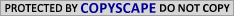As an Amazon Associate I earn from qualifying purchases.
![ScrapSMART - Halloween Haunts Cards & Envelopes - Software Collection - Jpeg, MS Word, and PDF files [Download] ScrapSMART - Halloween Haunts Cards & Envelopes - Software Collection - Jpeg, MS Word, and PDF files [Download]](http://ws-na.amazon-adsystem.com/widgets/q?_encoding=UTF8&ASIN=B00DLKR68A&Format=_SL350_&ID=AsinImage&MarketPlace=US&ServiceVersion=20070822&WS=1&tag=myhappyhalloween-20)
ScrapSMART – Halloween Haunts Cards & Envelopes – Software Collection – Jpeg, MS Word, and PDF files [Download]
With Halloween just around the corner, it is the prefect time to get the invitation cards ready for mailing. Several Halloween events, parties, attractions and shows have their tickets on sale for the months of September and October. This is the time to send out invitations for hotel and events booking. This year, let’s think creatively and leave out the ready made invitation packages that are available in the store. It is the world of technology and you can create interesting designs for Halloween invitations right on your computer.
It’s not as tough or tie taking as you may think. Home made Halloween invitation cards on your computer can be made easily with the help of programs such as Paintworks, Microsoft Word, Paint Shop Pro or Photoshop. Using the software, you can make three types of Halloween invitation cards such as: folded cards, note cards, and flyers. To get started with this, first select a photo that you have taken and saved in your computer. Use a picture taken at any of the Halloween events or a haunted house that you created. You can also surf the website to find some good Halloween images. Just ensure that the images are copyrighted.
Note cards:
These are the one sided invitation cards that are generally sized as 5×7″. You can get them printed from a printer that allows and accepts cardstock paper. You can also get them printed at any printing store.
Folded cards:
These are another type of Halloween cards that can be created using a program a program such as Microsoft Word. It can be made just like the card u get at store.
Flyers cards:
You can create Halloween invitation cards using design programs. Just insert the Halloween picture from your computer, and write your messages in the document. You can also put effects in the document by using border, colored text, and shading.